Roo Code: Your AI-Powered Autonomous Coding Assistant
A beginner's guide to leveraging AI for efficient coding, refactoring, and automation with Roo Code.
Roo Code is an AI-powered autonomous coding agent designed to live within your editor, offering a transformative approach to software development. It empowers developers to communicate in natural language, directly read and write files in the workspace, execute terminal commands, automate browser actions, and seamlessly integrate with OpenAI-compatible or custom APIs/models. This comprehensive guide will walk you through the basics, key features, and how to get started with Roo Code.
Table of Contents
What is Roo Code?
Roo Code is more than just an AI assistant; it's an autonomous coding agent that integrates directly into your development environment. Imagine having a coding partner capable of understanding natural language instructions, directly modifying your codebase, and executing commands – all driven by the power of AI. It adapts to your coding style and project requirements, offering personalized assistance throughout the development lifecycle.
Roo Code bridges the gap between natural language and code, allowing you to express your ideas in plain English and watch as the AI translates them into functional code. This dramatically reduces the time and effort required for coding tasks, freeing you to focus on higher-level problem-solving and architectural design.
With Roo Code, you can accelerate development cycles, reduce errors, and improve code quality. It's like having an experienced developer by your side, ready to assist with any task, big or small. From generating code snippets to refactoring complex modules, Roo Code empowers you to build software more efficiently and effectively.

Roo Code Capabilities
Roo Code boasts an impressive array of capabilities that extend far beyond simple code completion. Here's a glimpse of what it can do:
- Code Generation: Generate entire code blocks or functions from natural language descriptions. Simply describe what you want to achieve, and Roo Code will generate the corresponding code.
- Refactoring & Debugging: Analyze existing code for potential issues, suggest improvements, and automatically refactor code to enhance readability and performance. It can also assist in debugging by identifying and suggesting solutions to errors.
- Documentation: Automatically generate and update documentation based on your code. This ensures that your documentation is always up-to-date and accurately reflects the current state of your codebase.
- Answering Codebase Questions: Ask Roo Code questions about your codebase and receive intelligent answers based on its understanding of your project's structure and logic.
- Task Automation: Automate repetitive tasks such as generating boilerplate code, creating new files, and running tests.
- Project Creation: Create entire new projects from scratch, including setting up project structure, installing dependencies, and generating initial code files.

Getting Started with Roo Code
Getting started with Roo Code is a straightforward process:
- Install Roo Code: Install the Roo Code extension from your code editor's marketplace (e.g., VS Code Marketplace).
- Connect Your AI Provider: Configure Roo Code to connect to your preferred AI provider, such as OpenAI. This typically involves providing an API key.
- Try Your First Task: Start using Roo Code by providing it with a natural language instruction. For example, you could ask it to generate a simple function or refactor an existing code block.
It's highly recommended to review the official documentation for detailed installation instructions and configuration options.
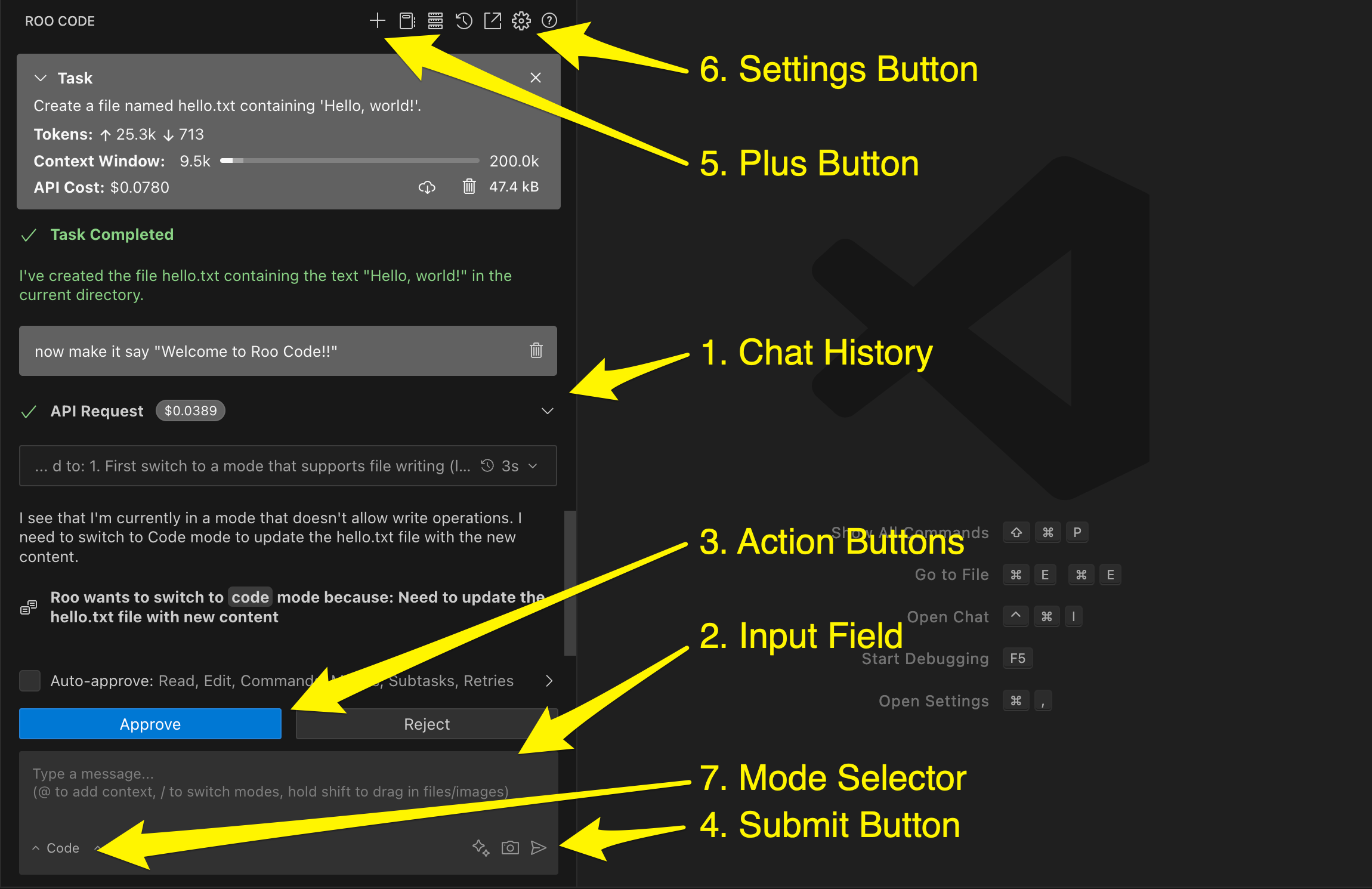
Key Features
Roo Code offers a range of powerful features designed to streamline your development workflow:
- Multiple Modes: Tailor Roo Code to specific tasks with specialized modes like Code Mode, Architect Mode, Ask Mode, and Debug Mode. You can even create custom modes for specialized tasks like security auditing or performance optimization.
- Smart Tools: Leverage powerful tools for reading and writing files, executing terminal commands, controlling web browsers, and integrating with external APIs via MCP (Model Context Protocol).
- Model Context Protocol (MCP): Extend Roo Code's capabilities by adding custom tools and integrations. Connect to external APIs, databases, or create specialized development tools to meet your specific needs.
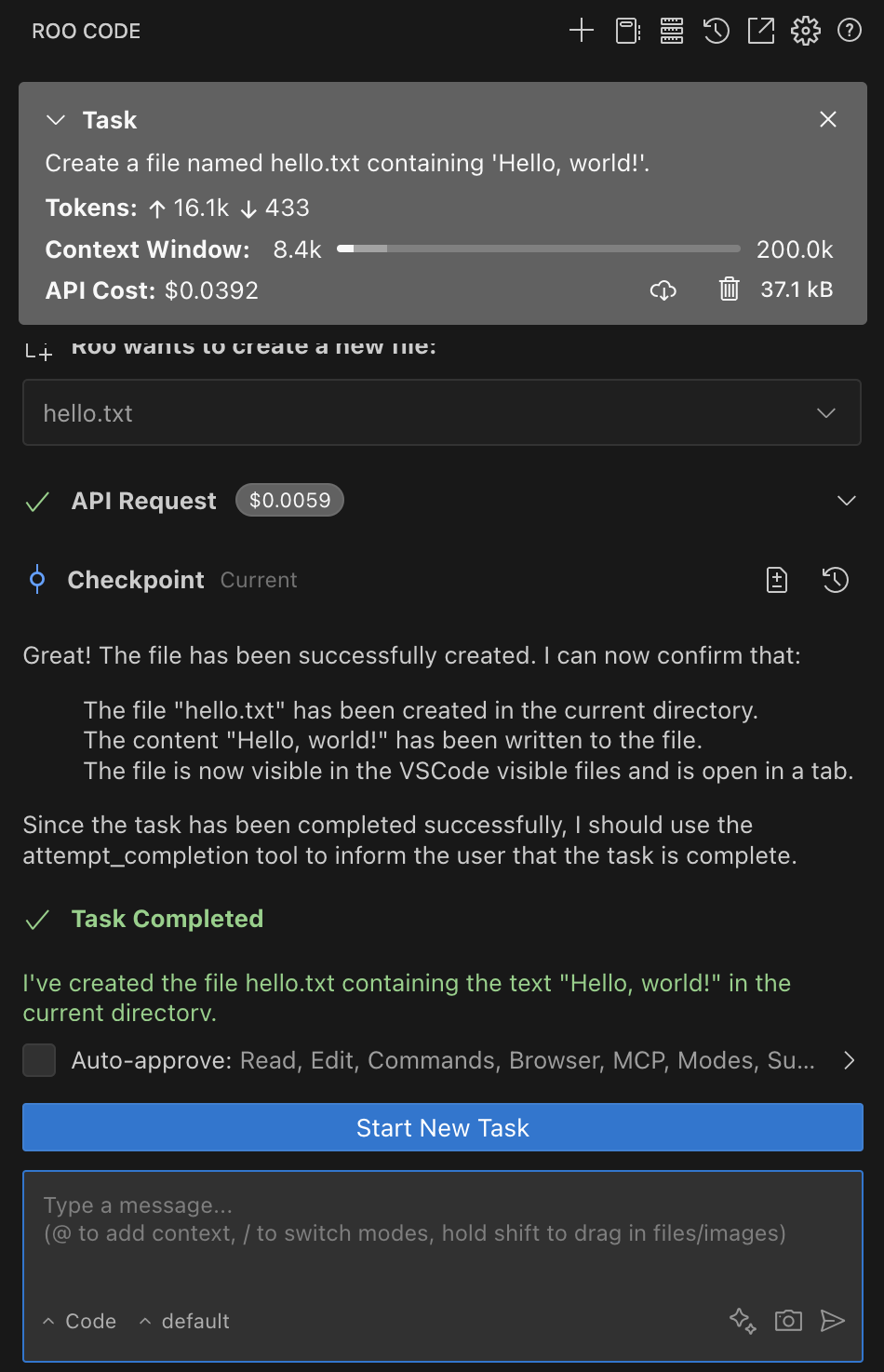
Customization Options
Roo Code allows for extensive customization to adapt to your individual preferences and project requirements:
- Custom Instructions: Personalize Roo Code's behavior by providing custom instructions that guide its actions and responses.
- Custom Modes: Create unlimited specialized personas tailored to specific tasks, such as security auditing, performance optimization, or documentation.
- Local Models: Utilize local models for offline use, ensuring that you can continue to leverage Roo Code's capabilities even without an internet connection.
- Auto-Approval Settings: Configure auto-approval settings to accelerate workflows and reduce manual intervention.

Resources and Community
To further enhance your Roo Code experience, consider these valuable resources:
- Documentation: Refer to the official documentation for comprehensive guides on basic usage, advanced features, and frequently asked questions.
- Discord: Join the Discord server for real-time help, discussions, and community support.
- Reddit: Visit the subreddit to share experiences, tips, and insights with other Roo Code users.
- GitHub: Report issues, request features, and contribute to the development of Roo Code on GitHub.

Important Disclaimer
Please be aware that Roo Veterinary, Inc. provides Roo Code on an "AS IS" and "AS AVAILABLE" basis. They do not make any representations or warranties regarding the code, models, or tools provided in connection with Roo Code. You assume all risks associated with the use of these tools, including potential intellectual property infringement, cyber vulnerabilities, bias, inaccuracies, or other issues. You are solely responsible for your use of Roo Code and its outputs.
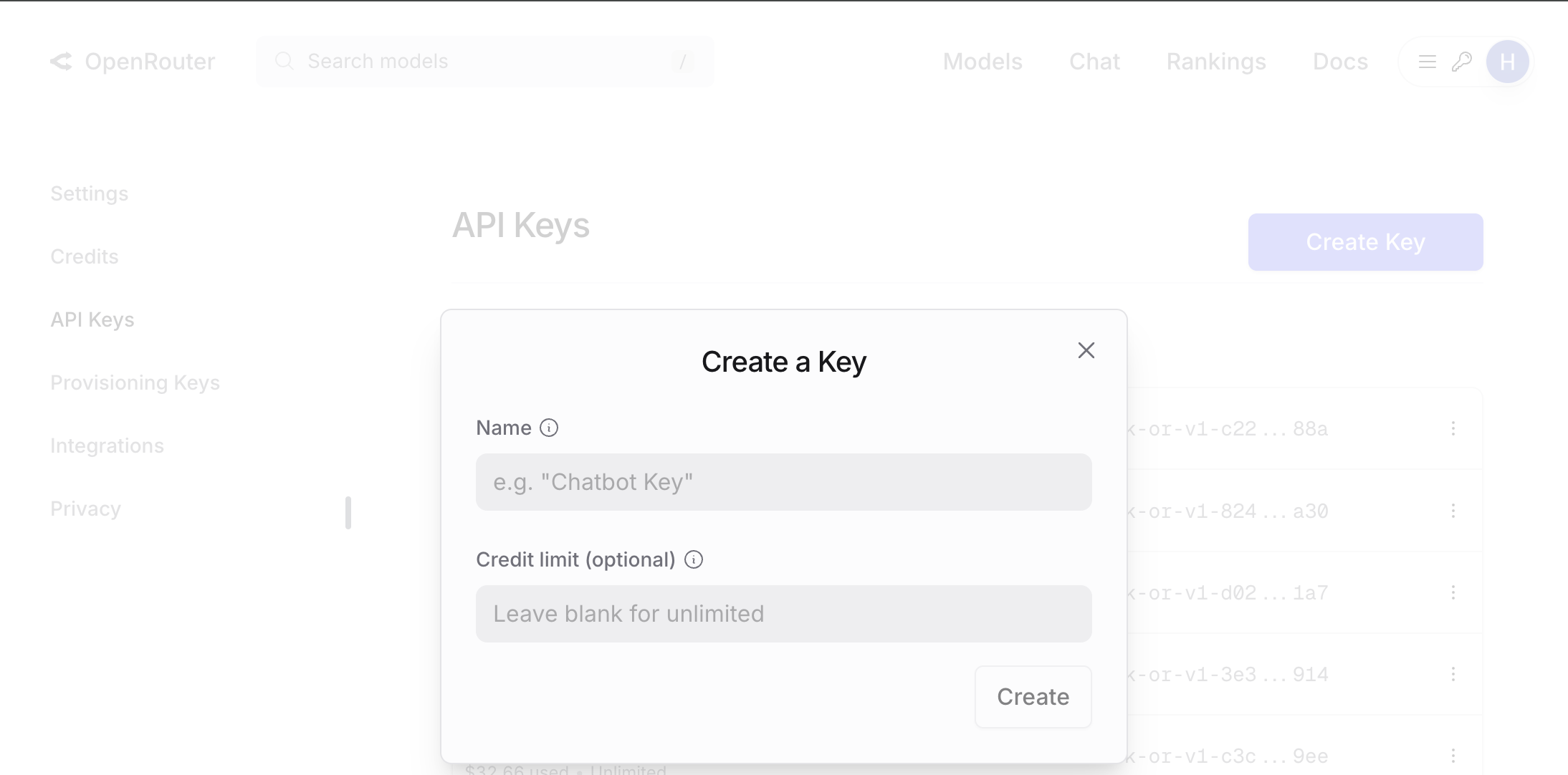
Additional Resources & Information
## Key Insights About Roo Code
- Increased Productivity: Roo Code significantly boosts developer productivity by automating repetitive tasks and generating code quickly.
- Improved Code Quality: Roo Code helps improve code quality by identifying potential issues, suggesting improvements, and enforcing coding standards.
- Reduced Development Time: By automating tasks and providing intelligent assistance, Roo Code reduces overall development time.
- Enhanced Collaboration: Roo Code fosters better collaboration by providing a shared understanding of the codebase and facilitating communication between developers.
- Customizable and Adaptable: Roo Code can be customized to fit your specific needs and adapts to your coding style and project requirements.
These insights highlight the core benefits of using Roo Code to enhance your software development workflow.
Roo Code: Transforming Software Development
| Aspect | Traditional Coding | Roo Code Enhanced | Future Potential |
|---|---|---|---|
| Code Generation | Manual coding and boilerplate | AI-powered code generation from natural language | Seamless code generation with advanced AI understanding |
| Debugging | Manual debugging and error analysis | AI-assisted debugging and error identification | Automated bug detection and proactive issue prevention |
| Documentation | Manual documentation creation and updates | Automated documentation generation from code | Real-time, AI-driven documentation that evolves with the codebase |
| Task Automation | Manual execution of repetitive tasks | AI-powered automation of common coding tasks | Fully autonomous task execution and intelligent workflow optimization |
Key Concepts
Rapid Prototyping
Quickly generate code for prototypes, allowing for faster iteration and experimentation.
- Accelerated development
- Reduced time to market
- Efficient validation of ideas
Code Refactoring
Refactor existing code to improve readability, maintainability, and performance.
- Enhanced code quality
- Reduced technical debt
- Improved performance
Automated Testing
Generate and execute automated tests to ensure code reliability and prevent regressions.
- Improved code stability
- Reduced bug count
- Faster release cycles
Conclusion: The Future of Coding with Roo Code
Roo Code represents a significant leap forward in software development, empowering developers to build applications faster, more efficiently, and with higher quality code. By automating repetitive tasks, providing intelligent assistance, and adapting to individual coding styles, Roo Code unlocks new levels of productivity and allows developers to focus on the creative and strategic aspects of software development. As AI technology continues to evolve, Roo Code is poised to play an increasingly important role in shaping the future of coding.